Every other guide on the internet makes you click through 5 menus to find your Mailchimp API key. Here’s the shortcut: admin.mailchimp.com/account/api/ — log in, click that link, done. Your API keys are right there. No hunting, no screenshots of outdated dashboards, no 20-step walkthroughs.
If you need to connect WordPress and Contact Form 7 to Mailchimp using Chimpmatic, the API key is the only thing standing between you and a fully automated email list. This guide covers how to get it, how to secure it, and what to do when things go wrong.
Get Your Mailchimp API Key in One Click
Open this link while logged into Mailchimp:
https://admin.mailchimp.com/account/api/
That takes you straight to the API keys page under Extras > API Keys. You’ll see a dashboard like this:
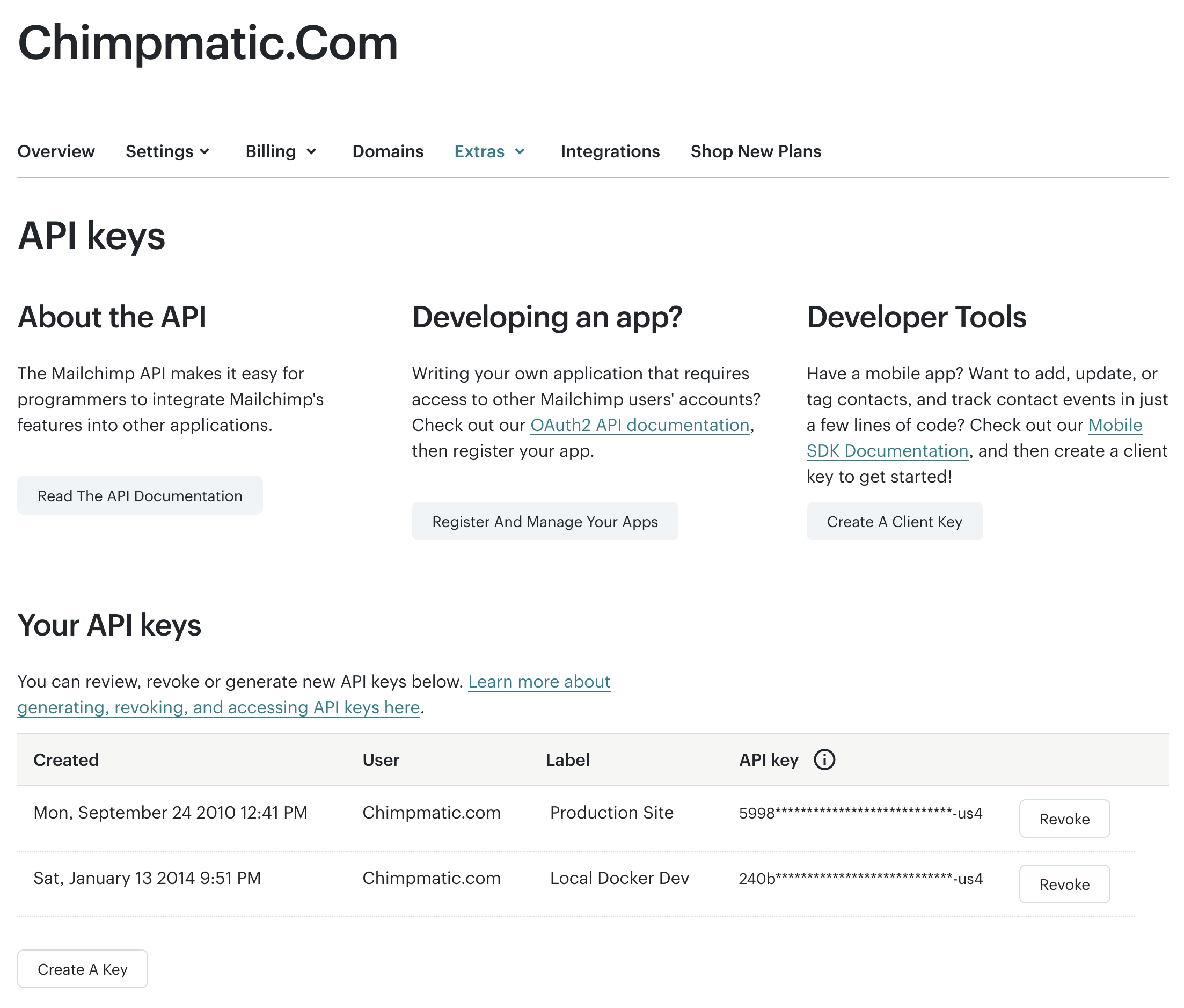
From here you can view existing keys, create new ones, or revoke old ones. If you don’t have a key yet, click “Create A Key” at the bottom of the list. Mailchimp generates a new API v3 key instantly.
Your key looks like this: 5998xxxxxxxxxxxxxxxxxxxx-us4. The suffix after the dash (-us4) identifies your Mailchimp data center — don’t cut it off when you copy.
Why You Need an API Key for WordPress
An API key lets WordPress and Mailchimp communicate securely without sharing your account password. It’s a one-way pass: WordPress can push subscriber data into your Mailchimp audience, but the key alone can’t access your billing or account settings.
If you’re using Contact Form 7, your forms only send emails by default. They don’t store contacts, don’t segment users, and don’t trigger automation. With Chimpmatic and an API key, every form submission pushes the subscriber’s name, email, and any custom fields directly into your Mailchimp audience — tagged, segmented, and ready for your next campaign.
Without this connection, you’re copying contacts from your inbox into Mailchimp by hand. That’s slow, error-prone, and doesn’t scale.
Step-by-Step: The Manual Navigation Path
If the direct link doesn’t work (corporate SSO, multiple accounts), here’s the manual path:
- Log in to Mailchimp with Admin or Manager permissions. Standard and Viewer accounts cannot create API keys.
- Click your account name in the top-right corner, then select “Account & billing”.
- Open the Extras dropdown in the top navigation bar and select “API keys”.
- Click “Create A Key” at the bottom of the Your API Keys section.
- Copy the full key including the data center suffix (e.g.,
-us4). - Add a label like “Chimpmatic Pro – Live Site” so you know what it’s for later.
Paste the key into your Chimpmatic settings in WordPress and you’re connected.
Security Best Practices
Your API key has read and write access to your entire subscriber list. If someone gets it, they can export your audience or send campaigns. Treat it like a password.
One Key Per Integration
Create a separate key for each plugin or service. If you use Chimpmatic for Contact Form 7 and a different plugin for WooCommerce, give each one its own key. If one gets compromised, you revoke that key without breaking everything else.
Label Every Key
Mailchimp lets you add labels to each key. Use descriptive names like “Chimpmatic Pro – Live Site” or “Staging Server.” Six months from now, you’ll know exactly which key belongs to which integration.
GDPR and Data Privacy
If you collect subscribers from the EU, your API integration must respect GDPR consent requirements. Chimpmatic supports GDPR consent fields that pass the subscriber’s explicit opt-in directly to Mailchimp. Never add contacts to your list without documented consent — Mailchimp can suspend accounts that violate their terms.
How to Revoke or Regenerate a Key
You should revoke a key when:
- A developer who had access leaves your team
- You suspect a security breach
- You’re switching to a different integration plugin
Go to Extras > API Keys and click “Revoke” next to the key. This disables it immediately — any integration using that key will stop working.
If you’re replacing a key, create the new one first, update your WordPress settings, verify the connection works, then revoke the old key. Never revoke first and create second — you’ll have downtime.
Troubleshooting “Invalid API Key” Errors
Extra whitespace when pasting
The most common cause. When you copy from Mailchimp, an invisible space can sneak in before or after the key string. Paste into a plain text editor first, trim both ends, then paste into WordPress.
Missing data center suffix
Your key ends with something like -us4 or -us20. This tells the API which Mailchimp server to connect to. If you cut it off, every API call returns “Invalid Key” because it’s hitting the wrong server — or no server at all.
Key is disabled or revoked
Check your API keys dashboard and confirm the key shows as active. Mailchimp may disable keys automatically if it detects unusual activity or if your account has a billing issue.
Wrong permission level
You need Admin or Manager permissions to generate keys. If you’re logged in as a Viewer or Author, the “Create A Key” button won’t appear. Ask your account owner to either elevate your permissions or generate the key for you.
Beyond the API Key: Audience ID and Merge Tags
Once your key is working, you’ll also need your Audience ID (sometimes called List ID) to tell Chimpmatic which list to subscribe contacts to. Find it under Audience > Settings > Audience name and defaults.
Merge tags like FNAME and LNAME let you map Contact Form 7 fields to Mailchimp fields. Chimpmatic handles this mapping automatically — see how subscriber name mapping works.
Ready to Connect?
Get Chimpmatic Pro and connect your Contact Form 7 forms to Mailchimp in under 5 minutes. Supports unlimited merge tags, subscriber groups, interest categories, and GDPR consent — all through the API key you just created.